Telegram is unique. However, there might come a time when you’d want to delete your Telegram account. Below are the steps you can take for each device.
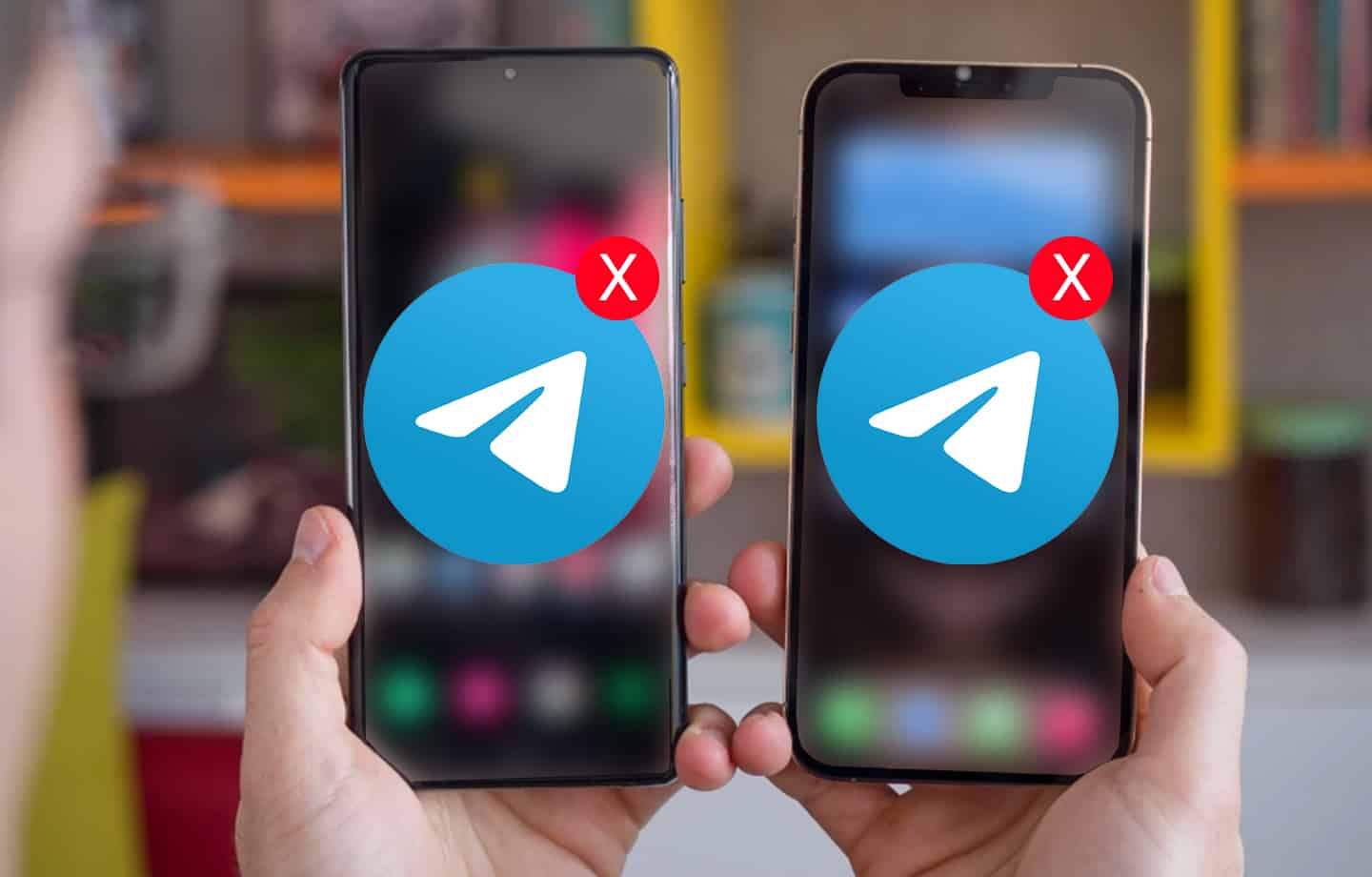
Deleting Telegram on Android and iOS
Android users don’t have a direct way to delete Telegram. However, you can deactivate the account by using the self-destruct option present in the app. Choose the time frame based which your account switches off, and see your messages and contacts disappear for good.
1) Open the Telegram app on your iOS or Android device.
2) Select Settings > Privacy and Security.
3) Delete account by scrolling to If Away for section.
4) Pick the ideal time frame for your Telegram to be disabled. The default time is 6 months, but you can modify it to 1, 3, or even 12 months.
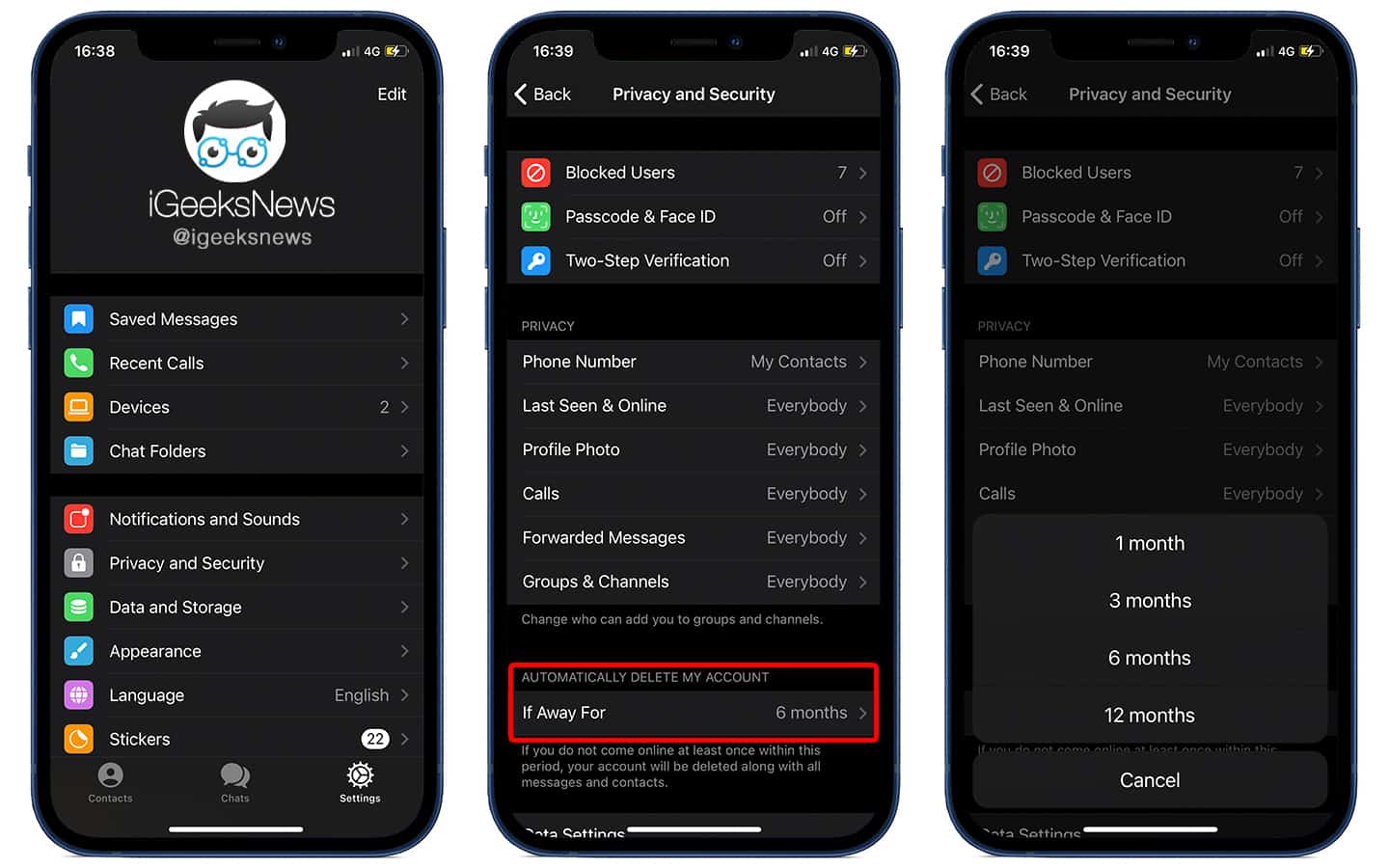
Once done, Telegram will permanently delete your account if you don’t use it in the chosen time frame.
Repeat the same steps as for iOS, but leave the account idle for the time frame you put in.
Deleting Telegram with web browser
If you don’t want to wait several months to have your account deleted, you can follow the web browser solution to get rid of your Telegram. Below are the steps.
1) Open any web browser (on mobile or PC) and open the Telegram Account Deactivation page.
2) Type the phone number you used to create a Telegram account. Put in country code, add number, and then click Next.
3) Now an alphanumeric code will pop up on your Telegram app.
4) Use the code to sign into your account. You won’t get an SMS code, so keep moving.
5) In Telegram Core, click Delete Account.
6) Now Telegram will ask you the reason for deleting your account. You can skip this step and click Delete My Account.
7) One last time, Telegram will take a confirmation about whether you want to delete your account. Click yes if you’re 100% sure. Doing so will end your connection with Telegram.










