Android 12 is now available to download. Google‘s latest OS arrived with the biggest design change to date. Android 12 gives you customizable themes, better notifications and more battery-saving features. The new OS came out with the new Pixel 6 and Pixel 6 Pro.

Here are all the features you need to know about in the new Android 12:
How to Download Android 12?
You can download Android 12 now for free, as long as you are a user of Google’s Pixel 3 phones and newer. Just like any other update, the date of receiving the Android 12 update depends on who is making your phone- Google, Samsung, Xiaomi or OnePlus. But once the update rolls out you can go to System > Advanced > Update > Check for Update.
Is Android 12 Available for my Device?
There is a vast number and type of Android devices, so it is difficult to put down names of devices that will support Android 12. But you can expect Google’s Pixel 3 and newer phones to be compatible with Android 12. New phones by Samsung, OnePlus, Motorola, LG, OPPO, Huawei and other manufacturers will also support Android 12.
Exciting New Features in Android 12
Android 12 is a big new update, so expect some new features in your OS. Here are some of the most exciting features about the update:
Privacy Features
Google is adding more transparency and privacy features to this update so users can have more control over the data they share. There is a privacy dashboard that prevents apps from getting unwanted information, and also turn off the camera and mic across all applications. However, these policies are still not as strict as the ones in Apple’s iOS 15 software update.
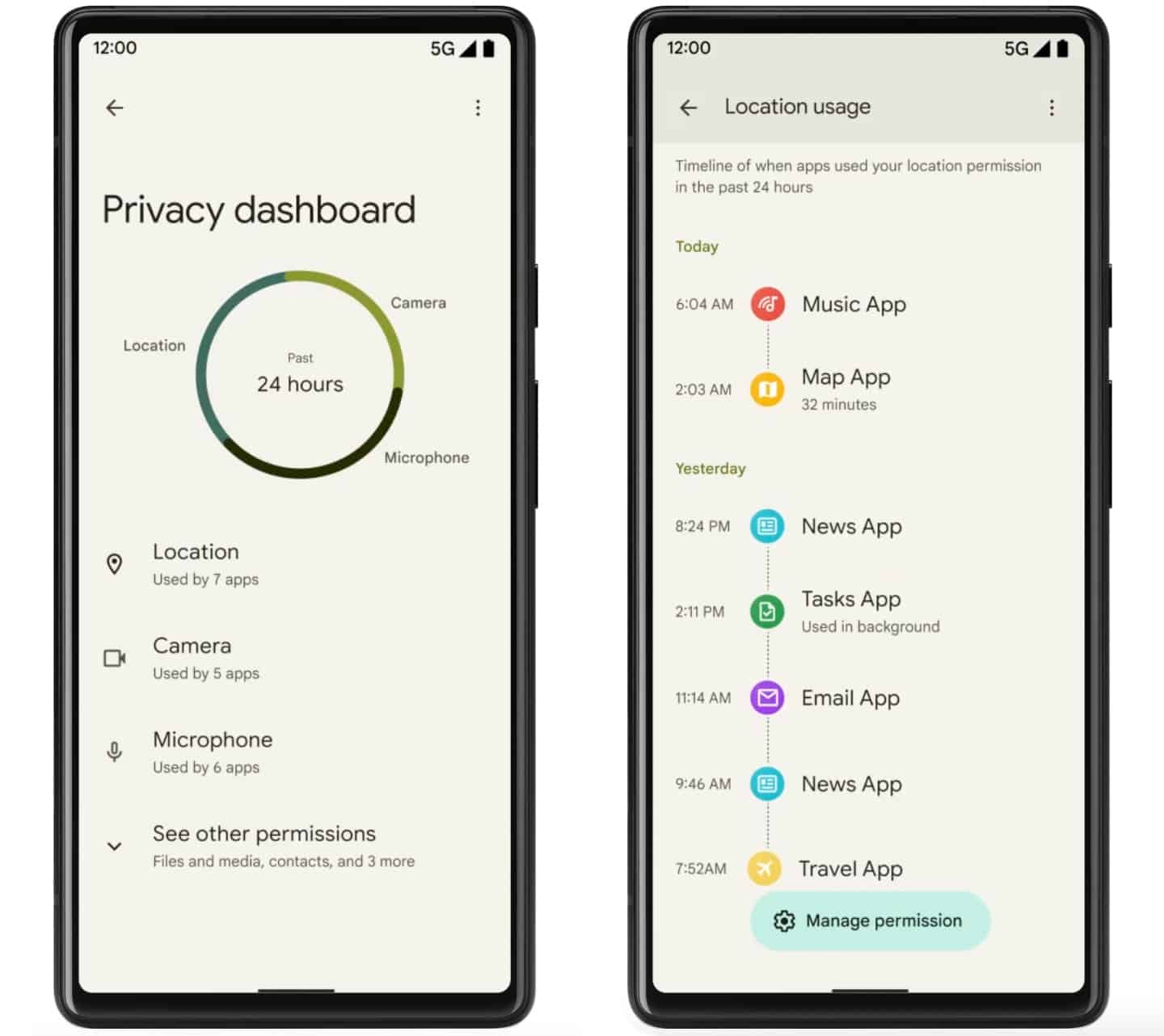
The iOS 15 update includes nutrition labels which inform people when an app is collecting their personal data. The new iOS 15.1 update requires developers to seek permission when collecting your data and track you on apps and websites.
Notifications
Google has changed the notifications feature dramatically to make it more modern and user friendly. When you tap on a notification, it will take you to that app or action rather than asking you to go through an intermediary action. This step makes everything run faster.
Customized Themes for Pixel
With Android 12, you get a color extraction feature that updates the entire system on a Google Pixel phone when a user chooses a wallpaper.

The lock screen, notifications and widgets will all update with customized complementary colors.
Double-tap feature
Another new feature lets you double tap the back of your phone to trigger an action. You have to enable the feature in settings and choose the particular action (taking a screenshot, playing or pausing media, launching Google Asisstant) you want to take by double-tapping the back of your phone.
One-handed mode
Android 12 brought some welcome changes that let users use the phone with one hand and a thumb. Developers learnt and moved the search bar to the bottom for easier access. The new feature called ‘silky home’ lets the entire user interface respond better to one-handed usage.
Face-based rotation
Normally, you rotate your phone when you need to use it in Portrait or Landscape mode. In Android 12, the new autorotate feature does the job by following the way your head turns. For example, if you are lying down, the phone will autorotate as you go.
Recycle Bin management
There is a hidden recycle/trash bin feature in Android that Google lets you use with the new Android 12 update. You can see how much storage your trashed files take up, and remove the files that are not needed.
As you can see, Android 12 brings a lot to the table. And we expect developers to improve it further in the upcoming months. How was your experience with Android 12? Let us know in the comments below.







